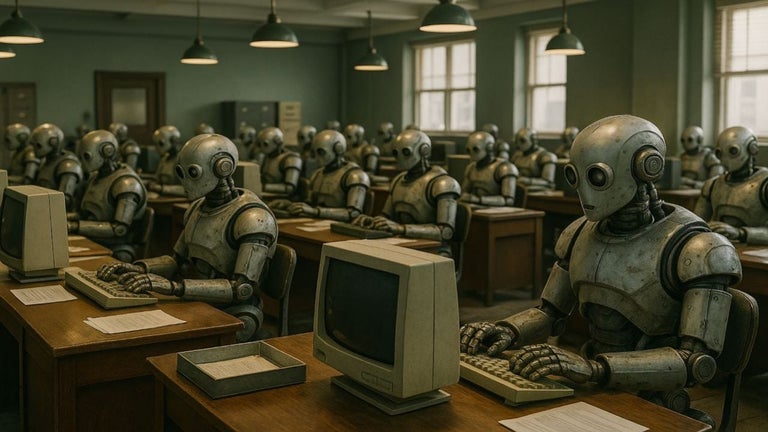Summary with Bing Chat for YouTube
YouTube Summary with Bing Chat - All Browsers is a free Chrome add-on developed by Dunkum Sherwin. This add-on provides users with access to the summary of YouTube videos, allowing them to quickly get the content of the video and save time. With the help of Bing Chat AI, this tool generates video transcripts and summaries, making it easier for users to learn and understand the content.
The add-on offers several key features to enhance the user experience. It allows users to quickly navigate to the location in the video where the subtitles are displayed, saving time and effort. Additionally, it loads videos summaries quickly, ensuring a smooth and efficient browsing experience. The tool is also easy to use, offering a one-click summary generation option and the ability to copy the content.
To use this add-on, simply visit the YouTube website and choose a video to watch. On the right side of the video, you will find a Transcript & Summary drop-down box. Clicking on it will display the video subtitles, if available. The add-on also provides buttons for AI Summary, Jump to current time, and Copy Transcript. Clicking on the AI Summary button will open a new tab and redirect you to bing.com to generate a summary. Please note that access to Bing Chat's analytics feature requires a Microsoft account and proper access to the new Bing chat.
In conclusion, Summary with Bing Chat for YouTube is a valuable tool for YouTube users who want to quickly grasp the content of videos and save time. With its user-friendly interface and helpful features, it provides an efficient way to learn and understand YouTube videos.